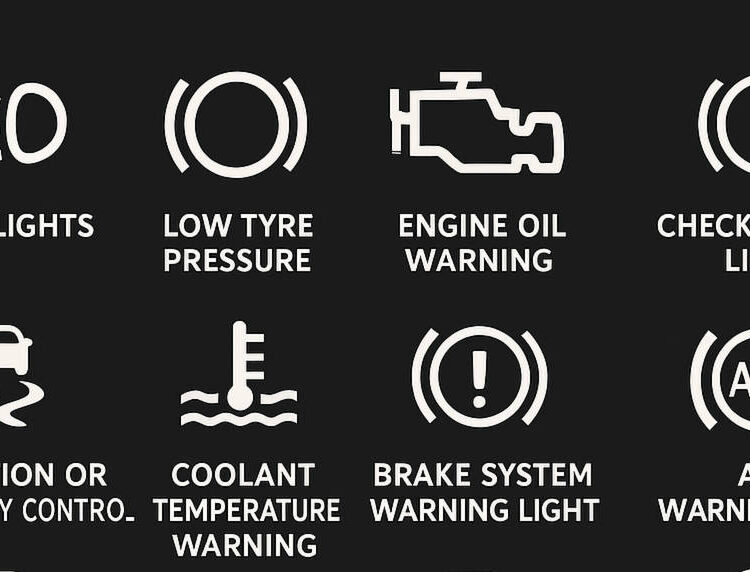Understanding Dubai’s Salik Toll System: Your Essential Guide
The Roads and Transport Authority (RTA) of Dubai has rolled out the Salik electronic toll gate system to streamline traffic movement and alleviate congestion across the city’s roadways. For vehicle owners, this means acquiring a Salik tag and affixing it securely to the windshield.
As vehicles traverse the Salik toll gates, the associated fees are automatically deducted from the registered Salik account. It’s imperative to activate your Salik tag post-purchase to avoid unnecessary fines and ensure a smooth travel experience. The RTA has recently updated its pricing for Salik tags, so let’s delve into the details.
Why It’s Crucial to Activate Your Salik Tag
Neglecting to activate your Salik tag can lead to unexpected fines and complications when passing through toll gates. Without activation, toll fees won’t be deducted automatically, potentially causing delays. Activating your Salik tag guarantees hassle-free journeys and adherence to RTA regulations.
Required Documents for Salik Tag Activation
To successfully activate your Salik tag, you will need the following essentials:
- Your Salik tag number
- The activation key associated with the Salik tag
- A registered mobile number
- Vehicle registration card details, particularly if the vehicle is registered outside the UAE or in other emirates
Streamlined Channels for Salik Activation
Dubai offers several convenient options for activating your Salik tag, each with its own benefits:
- Salik Website or Mobile Application: Accessible anytime, anywhere for easy activation.
- RTA Dubai Application: A one-stop platform that integrates various RTA services, including Salik management.
- Dubai Now Application: Allows you to quickly access multiple government services.
- Customer Happiness Centres: Provides direct assistance from RTA personnel.
- Call Centre (800 72545): Ideal for those who prefer telephonic support.
How to Activate Your Salik Tag
Using the Salik Website or Mobile App
- Open the Salik app or visit their official site.
- Log in or create a Salik account.
- Enter the necessary information and upload required documents.
- Click “Activate Salik Tag.”
- A confirmation message will be sent once activation is successful. Screenshot this for your records!
Through the RTA Dubai App
- Launch the RTA Dubai app.
- Log into your account.
- Navigate to the Salik section and choose "Tag Activation."
- Input the required information and submit.
- Manage your account data afterward as needed.
Via the Dubai Now App
- Open the Dubai Now app.
- Log in to your profile.
- Select "Tag Activation" and submit the required documents.
At Customer Happiness Centres
- Visit a Customer Happiness Centre in locations like Umm Ramool or Deira during weekdays from 7:30 AM to 3:30 PM.
- Provide the necessary documents to the staff member for processing.
By Calling the Salik Call Centre
- Dial 800 72545.
- Follow voice prompts to provide your mobile number and vehicle registration information.
- Your tag will activate after verification.
Important Terms and Conditions
Ensure you complete every step of the activation process and receive a confirmation notification. Each Salik tag must be registered under a distinct account. Once activation is finalized, your account and PIN will be sent via SMS, allowing you to create an online Salik account for further services.
Managing Your Salik Account
To ensure uninterrupted use of Dubai’s toll gates, keeping your Salik account funded is essential. Here are several methods for recharging:
Online Recharge
- Log into your Salik account on the website or app.
- Access the recharge section.
- Input your account number and desired recharge amount.
- Complete the transaction through your chosen payment method.
SMS Recharge
- Send an SMS formatted correctly to the designated Salik recharge number, ensuring your mobile number is registered.
Kiosks or Participating Banks
- Use payment kiosks or visit informal banks.
- Enter your Salik account information and payment amount, completing the transaction with cash or card.
Auto-Recharge Option
- Enable auto-recharge in your Salik account settings by linking a credit card, facilitating automatic top-ups when your balance dips below a threshold.
Essential Tips for Account Management
- Regularly check your account balance to avoid fines.
- Use the Salik app to monitor transactions and balances.
- Contact customer support for any issues you may encounter.
- Update your contact details regularly to receive timely alerts.
- Enable push notifications in the Salik app to stay informed about your account status.
By following these guidelines, you can ensure that your Salik tag is activated correctly, helping you avoid fines and enjoy seamless travel through Dubai’s evolving toll system.
Frequently Asked Questions
What is a Salik tag, and why do I need one?
A Salik tag is an electronic toll device that automatically deducts fees when you pass through Dubai’s toll gates. An activated Salik tag is necessary to avoid fines.
How do I activate my Salik tag after purchase?
Activation can be completed through the Salik website, mobile app, RTA Dubai app, Dubai Now app, Customer Happiness Centres, or by calling 800 72545.
What documents do I need for activation?
You’ll require your Salik tag number, activation key, registered mobile number, and vehicle registration details—especially for vehicles not registered in the UAE.
How long does activation take?
Activation is typically instant via digital platforms but may take a few minutes at Customer Happiness Centres.
How can I check if my Salik tag is activated?
Check your tag status by logging into your account on the Salik website or app, or by calling the Salik customer service line.
How do I recharge my Salik account?
Recharge can be done online through the Salik website or app, via SMS, at kiosks or banks, or by setting up auto-recharge options.
What if I don’t activate my Salik tag?
Failure to activate your tag results in fines upon passing through toll gates and prevents automatic toll fee deductions.
Can I transfer my Salik tag to another vehicle?
No, each Salik tag is vehicle-specific and cannot be transferred. You’ll need to purchase and activate a new tag for additional vehicles.
How do I update my personal information on my Salik account?
You can update details through the Salik website, app, or RTA Dubai app by accessing your profile settings.
What should I do if my Salik tag is lost or damaged?
Report the loss or damage to Salik customer support or visit a Customer Happiness Centre to deactivate your old tag and acquire a new one.
Stay informed and enjoy a smooth driving experience on Dubai’s roads with the Salik system!
Source:www.dubicars.com